Module 1: Using Your Device Safely is not available
Topic outline
-
Be Safe Online
Introduction

This course is for adults who use devices and spend time online. It is for anyone who wants to learn about online safety issues and essential safety precautions, and learn about tools and strategies to keep themselves safe. Women and girls are especially vulnerable online; therefore, we have included sections focused on common issues they face. For teachers, this course will give you the necessary foundation to support your students as they also learn about being safe online.
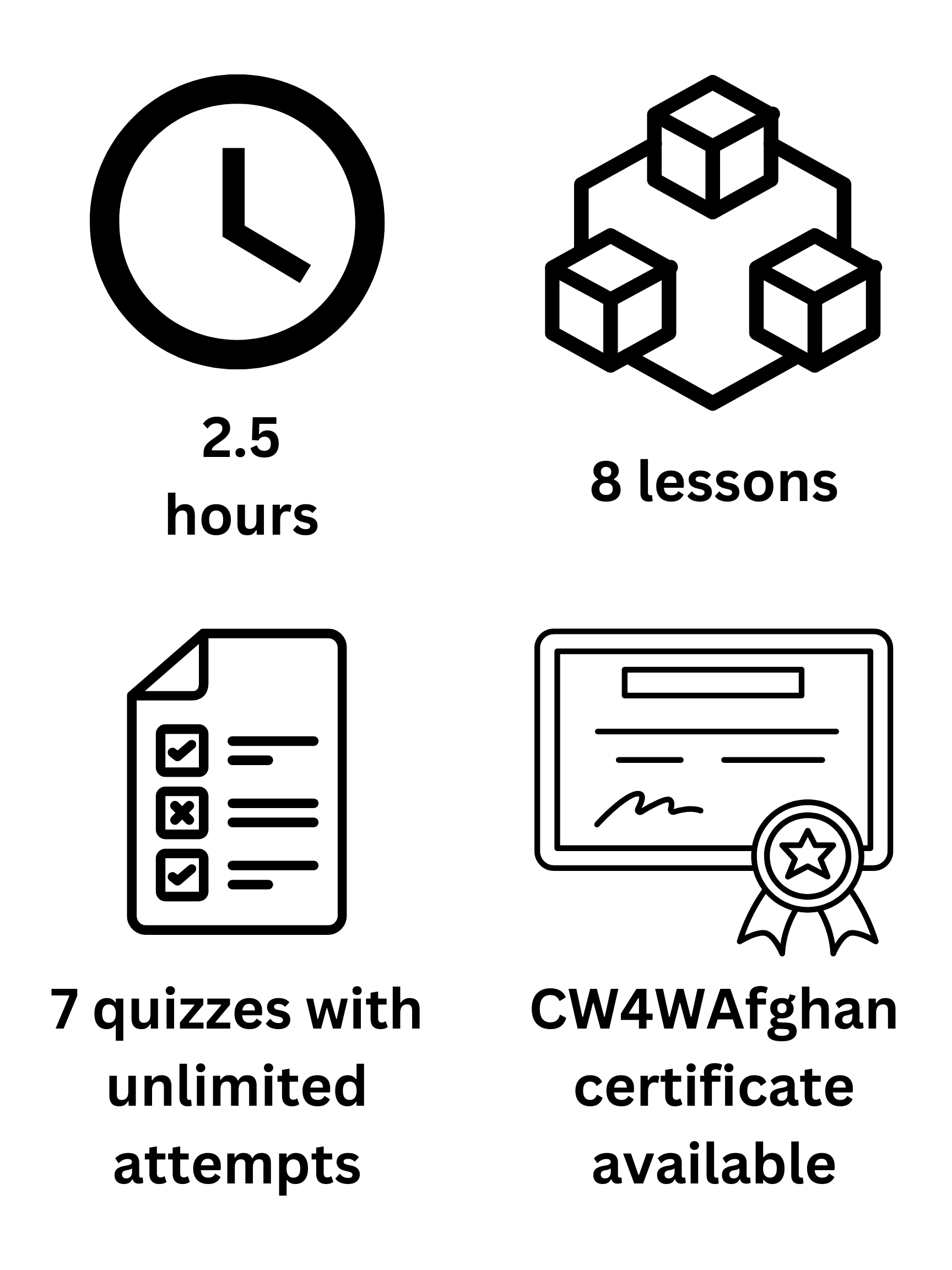
By the end of this course, you will be able to or know how to:
- Apply safety precautions to secure your devices (phones, tablets, laptops, computers, wearables)
- Apply safety precautions when connecting to networks and online
- Recognize personal information disclosure risks
- Implement practices to protect your personally identifiable information
- Identify cues that an email is a phishing scam
- Apply criteria to evaluate information to identify fake or misleading information online
- Apply safety precautions to communicate with others online without compromising your security
- Recognize types of online abuse
- Create an online safety plan
How it works
- This course consists of information for you to read, view, or listen to, as well as practice exercises and assignments, to help you learn about the topic.
- When you are finished with all the content on each page, click the arrow on the bottom right corner to move to the next page.
- There is a progress bar at the bottom that will show your progress through the course.
- When you have completed the course, you will have the option to generate a certificate of completion for download.
This course was developed using content from Australia’s eSafety Commissioner website. Their website contains a wealth of information, many activities, and additional resources for educators, parents, women, teenagers, and kids. We highly recommend checking out their site for more information.

-
-
-
-
-
-
-
-
-
-
